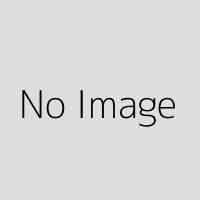WPS Office APK suite for Word, PDF, and Sheet, is an all-in-one office suite that integrates Word docs, PDF, Sheet spreadsheets, PowerPoint slides, Forms, Cloud Storage, Online Editing, Template library, and Sharing.
Details Old VersionThe developer has employed a trustworthy and validated digital signature, corroborated by the official records of APKHello and Google Play. This guarantees that the downloadable file remains unaltered and authentic. We maintain a strict policy of rejecting any APKs bearing a 'debug' certificate due to their inherent security risks. Learn more
Information of WPS Office
| Latest version | 18.8.1 |
| Category | Productivity |
| Compatibility | Android 5.0+ |
| Last Updated | April 24, 2024 |
| Download count | 568.4 M+ |
| Content rating | Everyone |
| Price | Free |
| Package name | cn.wps.moffice_eng |
About WPS Office
EnglishWPS Office is an all-in-one office suite developed by Kingsoft, a Chinese software developer. The suite is made up of three primary components: WPS Writer, WPS Presentation, and WPS Spreadsheet.
With its seamless integration of word processing, spreadsheet management, and presentation creation, this powerful app is a game-changer. Say goodbye to compatibility issues as WPS Office APK effortlessly handles Microsoft files. Whether you're working on a PC or Mac, or even offline with its innovative cloud storage feature, this app has got you covered. Download the WPS Office today and experience productivity at its finest.
Overview of WPS Office APK For Android Mobile
WPS Office APK is a comprehensive office suite designed for Android devices, providing users with powerful tools to handle their document needs efficiently. Let's explore the key features that make WPS Office stand out from other office apps:
Key Features of WPS Office
Word Processor Functionality
- Create and edit professional-looking documents with ease.
- Utilize advanced formatting options, spell-checking, and grammar correction to enhance your writing.
Spreadsheet Capabilities
- Manage complex data and perform calculations effortlessly using the spreadsheet feature.
- Access a wide range of formulas, charts, and graphs to visualize your data effectively.
Presentation Tools
- Craft stunning presentations that captivate your audience.
- Add transitions, animations, and multimedia elements to make your presentations engaging.
PDF Viewing and Editing Features
- View PDF files directly within the app without any additional software.
- Annotate PDFs, add comments or signatures, extract pages, or merge multiple documents seamlessly.
Seamless Mobile Experience
A seamless mobile experience is at the core of WPS Office APK's design philosophy. It offers various features that enhance productivity on-the-go:
Easy Accessibility Across Devices through Cloud Storage Integration
- Store your documents securely in the cloud using WPS Cloud storage.
- Access files from multiple devices such as smartphones, tablets, or PCs effortlessly.
- Seamlessly sync changes made across devices in real time for enhanced collaboration opportunities.
Real-Time Collaboration on Documents for Enhanced Productivity
- Collaborate with colleagues or team members on shared documents simultaneously in real time.
- Make edits together without conflicts while discussing ideas through built-in chat functionality.
WPS Cloud Storage
With WPS Office robust cloud storage capabilities:
Store Your Documents in the Cloud Securely
- Safely store your important documents in the cloud for easy access and peace of mind.
- Never worry about losing your files as WPS Cloud ensures data security and reliable backups.
B.Access Files from Multiple Devices - Seamlessly retrieve and edit your documents from various devices, including smartphones, tablets, or PCs.
- Enjoy the convenience of accessing your files anywhere, anytime without limitations.
Document Creation Made Simple
WPS Office APK simplifies document creation with its intuitive features:
Template Library for Quick Document Creation
- Choose from a vast collection of pre-designed templates to jumpstart your document creation process.
- Save time by selecting a template that suits your needs and customizing it to make it uniquely yours.
Intuitive Interface for Easy Editing
- Edit documents effortlessly with an intuitive user interface designed specifically for touchscreens.
- Highlight text, apply formatting options, and insert images or tables easily using simple gestures.
PDF Management Tools
WPS Office APK offers powerful tools to manage PDF files directly on your mobile device:
View, Annotate, and Sign PDFs on Your Mobile Device
- Open PDF files within the app to view them instantly without any additional software requirements.
- Add annotations such as comments or highlights directly onto the PDF file.
- Sign digital documents using electronic signatures for streamlined workflows.
Convert Various File Formats to PDFs
- Convert different file formats like Word documents (.doc/.docx), Excel spreadsheets (.xls/.xlsx), and PowerPoint presentations (.ppt/.pptx) into high-quality PDFs seamlessly.
- Maintain original formatting while converting files ensuring accuracy in preserving document integrity.
Efficiency Boosting Features
WPS Office APK includes several features that enhance work efficiency:
Smart Scanning of Paper Documents into Editable Text
- Transform physical paper documents into editable text format effortlessly using the app's smart scanning feature.
- Extract text from scanned documents and make necessary edits, saving valuable time for manual data entry.
Support for UPI Card Payments within the App
- Seamlessly make payments using your UPI card within the WPS Office.
- Conveniently handle financial transactions while staying productive within the app itself.
Cross-Platform Compatibility
WPS Office APK ensures compatibility across various platforms:
Compatible with Windows, Mac OS, Linux
- Easily collaborate with colleagues or clients who use different operating systems.
- Enjoy a consistent experience across multiple platforms without worrying about compatibility issues.
Seamless Integration with Microsoft OneDrive & Google Drive
- Sync your documents seamlessly with popular cloud storage services like Microsoft OneDrive and Google Drive.
- Access files stored in these platforms directly from WPS Office, enhancing flexibility and convenience.
User-Friendly Interface
WPS Office APK offers a user-friendly interface to enhance usability:
Intuitive Menu System Designed for Touchscreens
- Navigate through the app effortlessly using an intuitive menu system tailored for touchscreen devices.
- Find features and functions quickly to maximize productivity.
B.Multi-Language Support to Cater to Global Users - With support for multiple languages including English, German, French, Spanish, etc., cater to users worldwide.
- Break language barriers by accessing WPS Office APK in your preferred language.
Benefits of Using WPS Office APK Free
Using WPS Office APK brings numerous advantages that boost productivity:
- Increased work efficiency: Complete tasks faster with powerful document editing tools at your fingertips.
- Accessible anytime, anywhere: Retrieve and edit documents on the go without limitations on device or location.
- Powerful functionality without cost: Enjoy a wide range of features offered by WPS Office completely free of charge.
Conclusion of Common Office
In conclusion, the mobile app offers a comprehensive suite of tools for Android users to handle their document needs effectively. With its intuitive interface, seamless cloud storage integration, and powerful features like word processing, spreadsheets, presentations, and PDF management, this app is the ultimate solution for mobile productivity. Feel free to download it today and experience the transformative power for yourself and enjoy working.
What's updated in the Latest Version 18.8.1
1. Enhanced PDF signing: Added new Google Fonts compliant with Open Font License (OFL). Details at: https://scripts.sil.org/OFL.2. Improved signing and form-filling: Varied date formats, easily modifiable signature styles, and smart form-adjustment for mobile use.
3. Advanced OCR features: PDF component now includes text and image extraction, accessible via OCR section in all tabs or by long-pressing content in PDF.
- English
- Indonesia
- Português
- Español
- Pусский
- العربية
- 中文(简体)
- 中文(繁體)
- Italiano
- 日本語
- Deutsch
- Tiếng Việt
- Français
- Türkiye
- 한국어
- Malaysia
- ภาษาไทย
WPS Office FAQs
1. What is WPS Office APK?
WPS Office APK is a powerful mobile office suite that allows you to view, edit, and create documents, presentations, and spreadsheets on your Android device. It offers a user-friendly interface and comprehensive features for productivity.
2. Is WPS Office APK free to use?
Yes, WPS Office APK is free to download and use. However, it does offer in-app purchases for additional features and premium services.
3. Can I work offline with WPS Office APK?
Yes, WPS Office APK provides offline access to your documents, so you can work on them even without an internet connection.
Older Versions Of WPS Office
-
WPS Office 18.8.1
176.5 MBApril 24, 2024APK -
WPS Office 18.9
178.72 MBApril 25, 2024APK -
WPS Office 18.8.1
176.55 MBApril 11, 2024XAPK APK