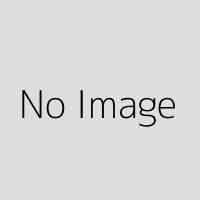Efficiently manage files on your Android device with File Manager APK - the ultimate file manager app. Download now for seamless file exploration, cloud storage integration, and powerful features!
Details Old VersionThe developer has employed a trustworthy and validated digital signature, corroborated by the official records of APKHello and Google Play. This guarantees that the downloadable file remains unaltered and authentic. We maintain a strict policy of rejecting any APKs bearing a 'debug' certificate due to their inherent security risks. Learn more
Information of File Manager
| Latest version | 3.3.8 |
| Category | Productivity |
| Compatibility | Android 5.0+ |
| Last Updated | April 7, 2024 |
| Download count | 123.3 M+ |
| Content rating | Everyone |
| Price | Free |
| Package name | com.alphainventor.filemanager |
About File Manager
EnglishIn today’s digital world, managing files on our Android devices has become increasingly important. With the ever-growing amount of data we accumulate, having a reliable and feature-rich file manager app is essential. This is where File Manager comes into play. File Manager APK is not only a file manager app, but also a powerful file explorer that lets you access and manage files on mobile devices and cloud storage. In this article, we will explore the unique aspects and benefits of using File Manager APK for efficient file management and file exploration on Android devices.
Overview of File Manager APK
What is File Manager?
File Manager is a powerful file management app specifically designed for Android devices. It sets itself apart from other file manager apps by offering a comprehensive set of features, unparalleled functionality, and an intuitive user experience.
The Difference that Sets it Apart
Unlike other file manager apps available in the market, File Manager strikes the perfect balance between simplicity and advanced capabilities. It provides an easy-to-use interface for beginners while offering power users all the tools they need to efficiently manage their files.
Key Features and Benefits
Intuitive User Interface for managing files
The user interface of File Manager APK is thoughtfully designed to provide users with effortless navigation. Its visually appealing layout ensures that even first-time Android users can easily find their way around the app.
Comprehensive File Organization
With File Manager, you can effortlessly create folders, rename files, move or copy files across different directories, and delete unwanted files with just a few taps. The app also allows you to categorize your files based on type or date for better organization.
How Manager File APK Helps You Manage Files on Various Cloud Platforms
One standout feature of File Manager is its seamless integration with popular cloud storage services such as Google Drive, Dropbox, OneDrive, and more. This means you can access your cloud-stored files directly within the app without any hassle.
Built-in Media Player
Gone are the days when you had to switch between apps to play your audio or video files. File Manager comes equipped with a built-in media player that allows you to enjoy your favorite music and videos without leaving the apk app.
Document Viewer/Editor
No need to install separate apps for viewing or editing documents. With File Manager APK, you can easily view and make quick edits to various file formats, including PDFs and text files, all within the APK app itself.
File Compression/Extraction
File Manager APK simplifies the process of compressing files into ZIP or RAR formats, as well as extracting compressed files effortlessly. This feature comes in handy when you need to save storage space or share multiple files at once.
Enhanced Security and Privacy
In today's digital world, security is of utmost importance. File Manager understands this concern and offers advanced security features such as password protection for specific folders/files. Additionally, it provides encryption options for sensitive data, ensuring that your personal information remains secure.
Customization Options
Personalization is key when it comes to user experience. With File Manager APK, you have the freedom to customize the app according to your preferences. Choose from a range of UI themes and even customize icons, making your file management experience truly unique.
File Manager: The Ultimate File Management App for Android
In conclusion, File Manager APK is a must-have app for efficient file management on your Android device. With its intuitive user interface, advanced file management tools, enhanced security features, and customization options, it offers a comprehensive solution for all your file management needs. Don't miss out on the convenience and versatility this powerful file manager app provides. Download File Manager today and experience a new level of efficiency in managing your files on Android.
What's updated in the Latest Version 3.3.8
- Bug fixes and performance improvements.3.2.9
- Supports favorites order change
- Supports network storage order change
3.1.0
- Supports split APK
2.8.0
- Target Android 11 : To read and write to files in shared storage using this app, you need to have the all files access permission on devices that runs Android 11 or higher. This is the policy of the Google Play store. Please refer to the following link for more details. https://developer.android.com/about/versions/11/privacy/storage
- English
- Indonesia
- Português
- Español
- Pусский
- العربية
- 中文(简体)
- 中文(繁體)
- Italiano
- 日本語
- Deutsch
- Tiếng Việt
- Français
- Türkiye
- 한국어
- Malaysia
- ภาษาไทย
File Manager FAQs
1. How do I find my file manager?
2. What is the file manager in?
3. What is file manager on my phone?
4. Is file manager an app?
5. Is file manager app safe?
Older Versions Of File Manager
-
File Manager 3.3.8
8.37 MBApril 8, 2024APK -
File Manager 3.3.6
8.37 MBApril 6, 2024APK -
File Manager 3.3.3
13.94 MBMarch 24, 2024APK