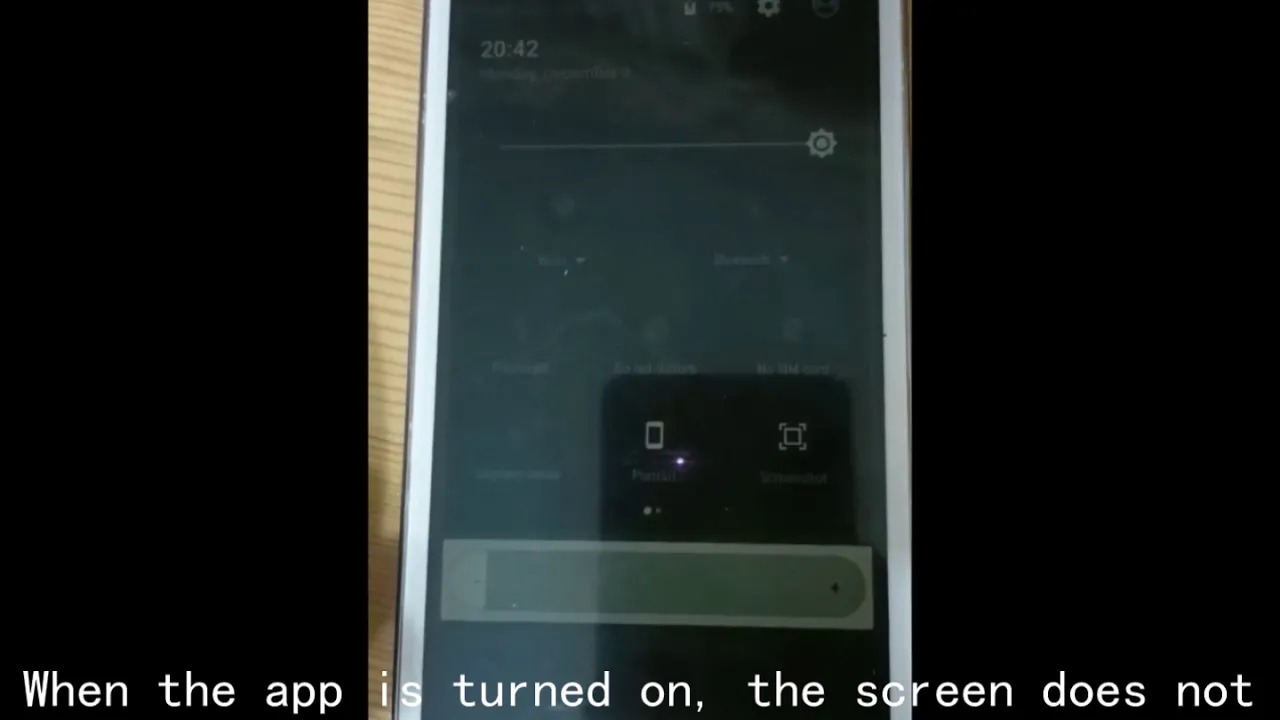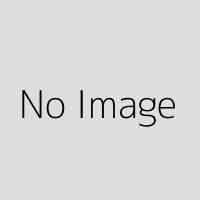Optimize your Android's OLED display with OLED Saver APK - the ultimate app for reducing flicker, enhancing brightness, and saving battery life. Download now!
Details Old VersionThe developer has employed a trustworthy and validated digital signature, corroborated by the official records of APKHello and Google Play. This guarantees that the downloadable file remains unaltered and authentic. We maintain a strict policy of rejecting any APKs bearing a 'debug' certificate due to their inherent security risks. Learn more
Information of OLED Saver
| Latest version | 1.39 |
| Category | Tools |
| Compatibility | Android 5.0+ |
| Last Updated | March 19, 2019 |
| Download count | 1.1 M+ |
| Content rating | Everyone |
| Price | Free |
| Package name | org.js.oledsaver |
About OLED Saver
EnglishOLED Saver is a free utility app for mobile devices that is designed to help users save their OLED screens. It is a screen display tool that is made for users with OLED screens, which are known to suffer from burn-in issues if the same image is displayed for too long.
This innovative app, designed specifically for AMOLED displays, allows you to calibrate brightness levels, reduce flickering, and optimize battery usage. Say goodbye to discomfort and hello to a delightful viewing experience. Download the OLED Saver APK today and transform your mobile device into a visual oasis.
Understanding Screen Flickering in OLED Saver APK
How do OLED displays work?
Unlike LCD screens that rely on projecting light through pixels to adjust their luminosity, OLED (Organic Light-Emitting Diode) displays have individual pixels that emit their own light. While this allows for deep blacks and vibrant colors, it also introduces a unique challenge when it comes to adjusting the display's brightness.
The issue of screen flickering at low brightness levels
When you lower the screen brightness level on an AMOLED display past a certain point, you may notice an unpleasant screen flickering or pulsation effect. This occurs due to the way each pixel in an OLED display operates with its own electrical current management system. Reducing the current flowing through these pixels can result in perceptible fluctuations in luminosity.
To address this issue and provide users with a more comfortable viewing experience without compromising screen brightness or causing eye strain, developers have created applications like OLED Saver APK.
A Software Program for Android Devices with AMOLED Displays
Designed as a handy utility app for mobile devices with AMOLED displays exhibiting flickering issues at low brightness settings, the OLED Saver APK is a powerful solution that allows you to calibrate your device's lowest brightness level threshold. Developed by MrJS, this app aims to mitigate the side effects of flickering on AMOLED displays through software tweaks and optimizations.
Key Features and Benefits
With this app, you can unlock a range of features designed to enhance your viewing experience:
Calibration for Lowest Brightness Level Threshold
- Adjust the minimum brightness level threshold to prevent screen flickering issues.
- Find your preferred balance between low brightness and minimal flicker.
- Enjoy comfortable usage in dimly lit environments without straining your eyes.
Blue Light Filter and Night Mode
- Activate the blue light filter feature for reduced eye strain during nighttime use.
- Enhance visual comfort by reducing exposure to harmful blue light wavelengths.
- Engage in night mode for a more pleasant viewing experience in dark environments.
Customization Options
- Fine-tune color saturation, temperature, and other display settings according to personal preferences.
- Optimize your device's display characteristics based on ambient lighting conditions.
How Does OLED Saver APK Work?
OLED Saver APK utilizes innovative techniques to address screen flickering issues and optimize your viewing experience on AMOLED displays. By providing advanced controls over brightness levels and display settings, this app allows you to customize your device's visuals according to your preferences. Let's explore how the app works its magic:
Adjusting Brightness Levels
- It offers the ability to calibrate the lowest brightness level threshold on your device.
- By fine-tuning this setting, you can prevent screen flickering that occurs at low brightness levels.
- Find the perfect balance between brightness and minimal flicker for a comfortable viewing experience.
Enhancing Visual Comfort with Blue Light Filter and Night Mode
- The blue light filter feature helps reduce eye strain, especially during nighttime use.
- It filters out harmful blue light wavelengths emitted by your device's display, promoting healthier visual habits.
- Night mode provides a visually soothing experience in dark environments by adjusting the color temperature for optimal comfort.
Customizing Display Settings
OLED Saver APK offers a range of customization options to tailor your display settings:
Color Saturation Adjustment
- Fine-tune color saturation levels according to personal preferences.
- Enhance vibrant colors or achieve a more subdued look based on individual taste.
Temperature Control
- Adjust color temperature settings for optimal visual comfort in various lighting conditions.
- Customize warm or cool tones to suit different environments and personal preferences.
Whether it's finding the perfect balance of brightness, reducing eye strain with blue light filters, or customizing colors and temperatures – the OLED Saver APK puts you in control of optimizing your device's display settings for an enhanced visual experience. Stay tuned as we delve into the benefits of using it!
Benefits of Using OLED Saver APK
It is not just another app on the market; it offers a range of benefits that can significantly enhance your viewing experience on AMOLED displays. Let's explore the advantages of using this powerful tool:
Reduced Eye Strain
- By mitigating screen flickering issues, the OLED Saver APK helps minimize eye fatigue caused by constant oscillations at low brightness levels.
- Enjoy extended usage periods without discomfort or strain, allowing for more productive and enjoyable smartphone interactions.
Extended Battery Life
- Optimizing power management through OLED Saver APK leads to improved battery efficiency.
- Make the most out of each charge by maximizing device usage time between recharges.
- Say goodbye to frequent charging and enjoy uninterrupted usage throughout your day.
Enhanced Viewing Experience
OLED Saver APK goes beyond addressing screen flickering concerns; it provides customizable display settings tailored to your preferences:
Comfortable Color Saturation
- Fine-tune color saturation levels according to personal taste.
- Boost vibrancy or create a more subdued visual experience based on individual preferences.
Optimal Color Temperature
- Adjust color temperature settings for an optimal viewing experience in different lighting conditions.
- Customize warm or cool tones, ensuring visuals are easy on the eyes in any environment.
With these features and benefits, the OLED Saver APK elevates your viewing experience by reducing eye strain, prolonging battery life, and providing customization options that cater to your unique preferences. In Part III, we'll share user feedback and reviews about their experiences with this remarkable app!
User Feedback & Reviews
OLED Saver APK has garnered positive feedback from users who have experienced the benefits of this app firsthand. Let's take a look at some user testimonials:
Enhanced Comfort and Reduced Eye Strain
- "Since I started using OLED Saver APK, I've noticed a significant reduction in eye strain caused by screen flickering. My eyes feel more relaxed, especially during nighttime use." - Jessica M.
- "The blue light filter and night mode features are game-changers for me. They make late-night reading or browsing much easier on my eyes." - David R.
Extended Battery Life
- "With it, my phone's battery lasts noticeably longer throughout the day. I can rely on it for extended usage without constantly worrying about running out of power." - Emily T.
- "This app has helped me optimize my device's power consumption. Now I can enjoy my favorite content without draining the battery too quickly!" - Mark B.
Users appreciate how OLED Saver APK addresses screen flickering issues while providing additional benefits such as reduced eye strain and improved battery life. Stay tuned for Part IV where we'll summarize the key features of this remarkable app!
OLED Saver APK: A Solution for Screen Flickering
In conclusion, the OLED Saver APK is a must-have app for Android users with AMOLED displays. By addressing screen flickering issues and providing customizable display settings, this app enhances your viewing experience in several ways. With the app, you can:
- Reduce eye strain caused by screen flickering at low brightness levels.
- Extend your device’s battery life by optimizing power management.
- Customize color saturation and temperature for an optimal visual experience.
Don’t let screen flickering and eye strain hinder your smartphone usage. Download the OLED Saver APK today and unlock a world of visual comfort. The app is fast, secure, and easy to use. Try it out now and see the difference it can make!
What's updated in the Latest Version 1.39
1. Add system brightness adjustment control.2. Fixed the problem that the brightness automatically became lower under some conditions.
3. Add Traditional Chinese support.
4. Add a pause function (temporarily disable the mask).
If the upgrade user encounters an abnormal situation when the screen is rotated, please uninstall and reinstall the app.
- English
- Indonesia
- Português
- Español
- Pусский
- العربية
- 中文(简体)
- 中文(繁體)
- Italiano
- 日本語
- Deutsch
- Tiếng Việt
- Français
- Türkiye
- 한국어
- Malaysia
- ภาษาไทย
OLED Saver FAQs
1. What does OLED Saver do?
OLED Saver is designed to eliminate screen flicker when your phone's automatic brightness is set to low levels. It acts as a universal filter for your device, regardless of the activity you're engaged in.
2. Is OLED Saver app safe?
Data Safety. According to the developer, the app doesn't distribute user information to third parties. More details are available in the developer's data-sharing policy.
3. What is the meaning of OLED in mobile phones?
OLED means Organic Light Emitting Diode. Unlike LCD screens, OLEDs don't need an additional backlight. Each pixel in an OLED display produces its own light when electricity flows through it.
4. Does OLED drain battery faster?
OLEDs are self-lit displays, meaning they don't need a separate backlight like traditional LCDs. As a result, they generally use less power compared to LCDs.
5. What are the disadvantages of OLED phone?
While OLED displays offer benefits like higher contrast and better viewing angles, they also come with downsides. These include a shorter lifespan and sensitivity to moisture. Additionally, AMOLED screens are costlier than LCDs, making them less accessible for some budgets.
Older Versions Of OLED Saver
-
OLED Saver 1.39
1 MBMarch 18, 2019APK -
OLED Saver 1.34
1.15 MBJanuary 17, 2019APK -
OLED Saver 1.21
995.12 KBDecember 18, 2018APK