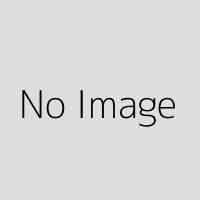Got some videos on your phone that you want to use to create a masterpiece? You need InShot APK to do this, which has tons of cool effects, transitions, and templates.
Details Old VersionThe developer has employed a trustworthy and validated digital signature, corroborated by the official records of APKHello and Google Play. This guarantees that the downloadable file remains unaltered and authentic. We maintain a strict policy of rejecting any APKs bearing a 'debug' certificate due to their inherent security risks. Learn more
Information of InShot
| Latest version | 2.035.1449 |
| Category | Photography |
| Compatibility | Android 7.0+ |
| Last Updated | May 7, 2024 |
| Download count | 678.4 M+ |
| Content rating | Everyone |
| Price | Free |
| Package name | com.camerasideas.instashot |
About InShot
EnglishEvery day, we have so many memories that we want to capture them and make them last longer than a lifetime. A lot of people these days love the idea of creating a vlog of their daily lives using their cell phones. For this reason, you need a video editing app like Inshot Apk to make things even more memorable.
When you want to edit videos and photos directly with your device, it's important to have a reliable video editing app that can do it all. Inshot seems to be one of the best choices as it has pleased millions of people since its inception. To find out more about this app, let's dig into it a bit more in this article!
The Modern World of Editing in Inshot APK
In this world we live in today, it is well-known that we value videos more than we did two decades ago. Now, we devour content left and right, from social networking sites to YouTube. We also create content like we've never created before, even if we can't make money from it.
Because of this, more and more video editing apps are coming out every year. If you're looking for a reliable app, Inshot Apk is your best bet. Why? We'll talk more about that in this article. Keep reading to the end to find out if this is the right app for you.
How Inshot Can Help You
There are tons of video editing apps on the market, but how do you know which one is right for you? One thing's for sure, you're here to find out if Inshot APK is worth it, right? In this case, we've listed all of its features below to help you make a decision.
Easily import your photos and videos
A complaint of beginning video editors is that most editing programs have complicated interface and controls. This problem is solved once and for all as it is very easy to import your videos and photos with Inshot. Just open the app > tap video/photo/collection option > new > select your video(s) from your device.
Basic Editing Tools
Whether you want graphic-heavy content or basic editing, Inshot APK takes care of it for you. This app has all the basic tools you need like cropping, zooming, slowing down or speeding up, adjusting colors, filters, and much more. These are just the basic tools, so you already have everything you need!
Music and sound effects
If you can edit videos, you can also edit your music or your audio in this app. You can trim, slow down or speed it up and add your own voice recording over the top. You can also adjust the volume and add transitions to lighten things up. Everything you need to make a complete video, you can find it here.
Effects and Transitions
A video editing app is not complete without various special effects and transitions. There are tons of effects you can add to your videos with this app. Combine this with the 55+ transitions available and you can create a great video. You can create modern free videos thanks to the transitions database that is updated regularly.
Stickers and texts
If you don't want to add a voice recording because you're too shy, you can add texts! Inshot APK makes this process very easy and the texts look really beautiful. You can add various fonts and effects. To make everything even more awesome, you can even add special emojis and stickers. You can select several from a collection of over 1,000.
Video Settings
This video editing app is also capable of supporting 4K videos. Also, it can export videos in 1080p, 720p, and so on. Whatever your preferred resolution is, you can select it in the app and see the output size even before exporting your video.
Simple interface and free application
All this is possible because the application uses a simple but complete interface. As soon as you open the app, you'll see everything you need and nothing more. It doesn't bombard you with useless functions, but it gives you what you need when you need a certain function. All in all, it is the perfect video editing app for beginners and advanced Android users alike.
Inshot vs. Other Video Editing Apps
Inshot Apk is among the top choices for a video editing app for good reason. He can easily compete with the best in the industry head-to-head. But how exactly is he better than the others? This is what we found...
Pricing
The base price for Inshot is $3.99 per month. Compare that to PowerDirector Pro which costs $19.99 per month, Kinemaster Pro which costs $4.99 per month and Filmora Go which costs $6 per month and you can clearly see who the winner is.
Specifications
When it comes to the price, we all know which is the cheapest. But in terms of features, it doesn't lag too far behind its main competitors. It has everything you need and more for a video editing app. Only what it lacks is just some extremely advanced functionality that you might find in other apps. But overall, it stays on top.
Popularity
With 100 million installs, Inshot Apk can compete with the most popular video editing apps. No wonder so many people still use this app even though it was created 5 years ago.
Top 4 Tips for Creating Amazing Edits in Inshot
It doesn't matter if you're a beginner or a veteran of video editing, we've listed the most important tips for you below!
- Add cinematic black bars – There are times when you want your videos to look a little more like professional film. If this is the case, you can easily do it with this app! Just search for a black image on Google > Import it into the Inshot app > Insert it in the top and bottom corner of the video > Adjust image size.
- Add PNG Photos – There are cases where you want to add logos or photos, but you want your backgrounds to be transparent. In these cases, you need PNG images. Just search for your photos on Google and add the keyword PNG in the search field if you like. But if you want to create your own PNG photos, just use Lunapic to import them into the app.
- Add Zoom Effects – Many vloggers of today add Zoom effects to their videos. To do this manually in Inshot Apk, you just need to split sections of your clips > go to a section where you want the video to have a zoom effect > click the screen and go zoom > and adjust the zoom level.
- Add a B-roll – There are cases where you want to have a B-roll of your products or services while you are speaking playing as a video. To do this, you just need to insert the videos on top of your recording. Just remove the audio from the video and then add the audio over the montage.
What's updated in the Latest Version 2.035.1449
- Performance improvements and bug fixesAny ideas or suggestions? Don't hesitate to contact us anytime at [email protected] !
For more new feature tutorials and advanced video editing tips, please subscribe to our YouTube channel: https://www.youtube.com/@InShotApp
- English
- Indonesia
- Português
- Español
- Pусский
- العربية
- 中文(简体)
- 中文(繁體)
- Italiano
- 日本語
- Deutsch
- Tiếng Việt
- Français
- Türkiye
- 한국어
- Malaysia
- ภาษาไทย
InShot FAQs
1. Is InShot a Chinese app?
2. Who owns InShot?
3. Is InShot related to Instagram?
You can even add layers to combine your videos and photos to include all the best parts of Instagram. InShot works best if your main focus is on your audio, whether you want to add your own voice or fun sound effects.
4. Is it safe to use InShot?
Older Versions Of InShot
-
InShot 2.035.1449
59.78 MBMay 7, 2024XAPK -
InShot 2.033.1446
79.32 MBApril 28, 2024XAPK -
InShot 2.032.1445
59.77 MBApril 3, 2024XAPK